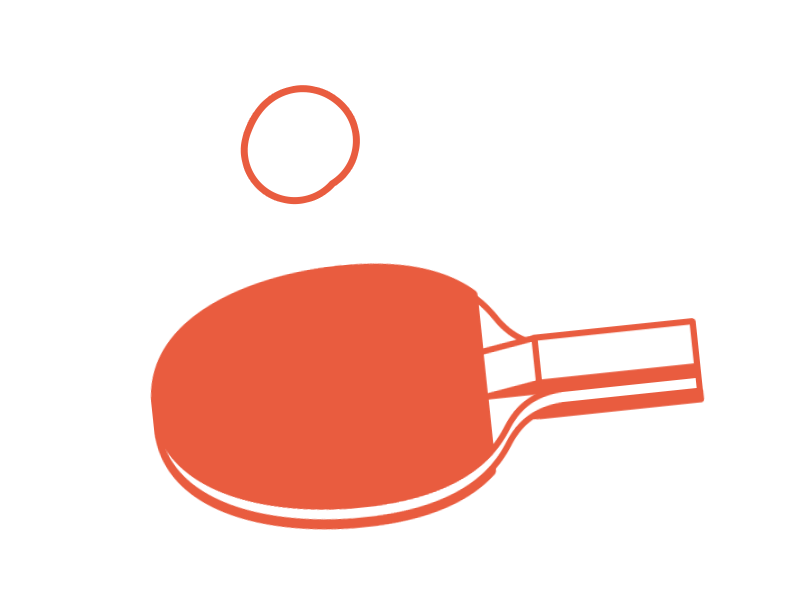Friday Inside GitHub? 🤔
Not so long ago, I wrote a post describing how I developed Friday, a CLI(Command Line Interface) tool that helps me with recurrent daily tasks and frees up some time for more valuable and exciting things. You can check it out here https://www.maximbircu.com/2021/02/27/friday.html.
I’ve been using Friday for more than a year now, and I can’t imagine my work without it. But even though it helps a lot, there is always stuff that could be automated.
Being responsible for pull requests merging in my team and doing it for a long time, I noticed that I spent up to 1 minute on this task multiple times a day. This is because we have conventions for the pull request merge commit messages, and I had to manually build them using different parts of the pull request description and title.
Thus I thought, what if I could delegate this task to Friday? 🤔
And yeah, after a bit of research and a weekend of coding, the new feature is unlocked! 🎉 https://github.com/maximbircu/pull-request-assistant
How I did it?
First of all, I had to make Friday run inside GitHub. As I was already familiar with GitHub Actions, it was clear from the beginning that I was going to develop a new custom GitHub Action.
The second question I had to solve was about the CLI, where I would write commands for Friday in the future. And actually, the inquiry was not about the CLI, but more about its absence in GitHub web UI. 😃 The solution was pretty straightforward. We can use the GitHub pull request feed as a CLI and write our commands as comments to the pull request. Then intercept them inside the GitHub Action and process them.
The next step was finding a library that would simplify the process of making the GitHub Action act like a CLI tool and generate lovely help messages. After researching through the millions of NPM libraries, I decided to use https://www.npmjs.com/package/commander.
Finally, after clarifying these three questions, I was ready to proceed to the actual development. With a bit of Java Script magic, Oktokit APIs, and regular expressions, I got the desired result. My Friday Github Action was up and running. 🎉

Of course, I will not explain every line of code here as this might be tedious, but you can go and check it yourself here.
How to use it?
So, to start using pull request assistant, you only have to add its workflow YML file into your repository.
name: Friday
on:
issue_comment:
types: [ created ]
pull_request_review:
types:
- submitted
check_suite:
types:
- completed
jobs:
friday:
runs-on: ubuntu-latest
env:
GITHUB_TOKEN: $
steps:
- name: SCM
uses: actions/checkout@v2
- name: Run assistant
uses: maximbircu/[email protected]
env:
GITHUB_TOKEN: "$"
Now, go to any of your pull requests and type the first command as a comment.
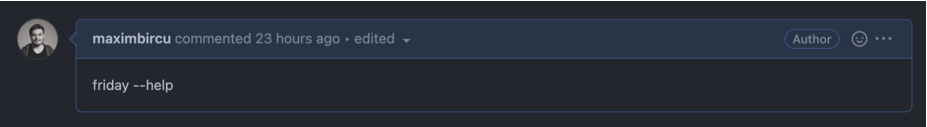
In short, the command will be executed, and you’ll get this.
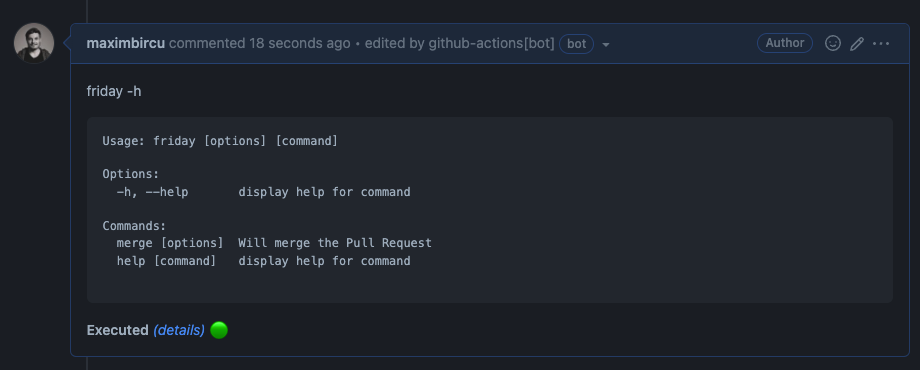
Note that Friday will execute just one command at a time, and if you quickly add two comments, only the last one will be performed, while the other ones will be canceled. I did this for simplicity.
For now, Friday GitHub Action has just one single command, merge, which is very customizable. You can check out the complete documentation for more details https://github.com/maximbircu/pull-request-assistant/blob/master/documentation/documentation.md.
I plan on adding more commands in the future whenever I’ll find any other work that could be automated, and I would be happy to your contributions to this little tool as well.